Since VMware Cloud Foundation 5.2 (VCF), a new import tool has been introduced. This tool allows you to move your existing vSphere environments, which are currently not managed by the SDDC Manager, into the VCF private cloud platform.
At the end of this post, I have included my opinion about this tool and whether it is ready for production.
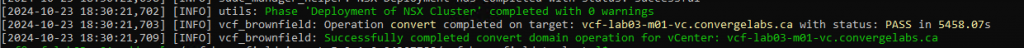
The tool is still in its first release cycles, as many of those tools at VMware, they start as CLI based only. The list of unsupported topologies is also rather long. The following are not supported yet:
vSphere environments in combination
- with NSX
- with AVI Load Balancer
- with vSAN Stretched Clusters
- with vSphere Standard Switch (vSS) or shared vSphere Distributed Switch (vDS)
- with IaaS Control Plane (formerly known as vSphere with Tanzu)
- with VxRail
- with Enhanced Link Mode (ELM)
- …
The above list is far from complete, so be sure to check to the official VMware documentation for your specific version:
It’s not only about limitations; the import tool also shows a new feature that hopefully will be supported in greenfield deployments soon.
- VCF import tool supports VMFS on FC, NFS and vSAN (still recommended) as primary storage solution.
Different approaches
Convert
You currently do not have a running instance of the SDDC Manager

Manually deploy new SDDC Manager

The tool configures the SDDC Manager

The tool imports vCenter as a new VCF management domain

The tool deploys a new NSX Cluster
(Mandatory since 5.2.1)
Import
You currently already have a running instance of the SDDC Manager

Existing SDDC Manager deployed and configured

The tool imports vCenter as a new VCF VI Workload domain

The tool deploys a new NSX Cluster
(Mandatory since 5.2.1)
The VCF Import Tool has other parameters as well; post-import, you can use the “Sync” parameter. If you make changes to your VCF configuration using the vSphere client, you can use the sync workflow in the VCF Import Tool to manually update the SDDC Manager with any out-of-band changes applied in vCenter. The tool can also be used if the SDDC Manager and vCenter Server inventories get out of sync. You will notice that some SDDC Manager workflows may be blocked.
NSX Deployment
Although the documentation does not clearly mention it, the latest VCF Import Tool no longer offers the option to skip the NSX deployment during initial convert/import and run it separatly during day-2. Version 5.2.0 still had the ‘–skip-nsx-deployment’ parameter, but since the 5.2.1 release it has been removed.
Preparing the NSX cluster deployment is not difficult at all:
- Be sure to have IPs and DNS records for the cluster components (VIP + 3 nodes)
- Download the required NSX install bundle and make it available on the SDDC Manager. If you will perform an import, use LCM to download the bundle. In case of an convert, copy the file to
/nfs/vmware/vcf/nfs-mount/bundle- VCF 5.2 -> bundle-124941.zip
- VCF 5.2.1 -> bundle-133764.zip
- Modify the JSON config file and copy it to the SDDC Manager where the VCF Import Tool resides.
Rollback
Unfortunately, there is no rollback feature available at this point. You must manually troubleshoot if anything goes wrong during the convert or import operation. The operations are done in phases, and troubleshooting happens in different components:
- During the first phase, the tool adds vCenter to the SDDC Manager; you can start debugging based on the output and logs from the CLI tool
- As soon as the first phase is done and the convert/import is successful, the second phase starts a workflow in the SDDC Manager to deploy NSX. In case anything goes wrong during this phase, you can find output and logs in the SDDC Manager itself. The CLI Tool only kicks off the workflow but is not further involved.
BUT, better be safe than sorry. Mitigate risks by taking snapshots of both SDDC Manager and vCenter server before the convert/import operation.
Error during rollback after successful import
In my lab environment, I’ve at least 20 times been importing and rolling back my vCenter server. I faced an issue during those tests as I didn’t use vCenter snapshots. To roll back, I manually deleted the NSX Cluster and reverted the SDDC Manager snapshot. When I tried to import vCenter again, I faced the following issue during validation:
Detected an NSX Manager connected to the vCenter Server
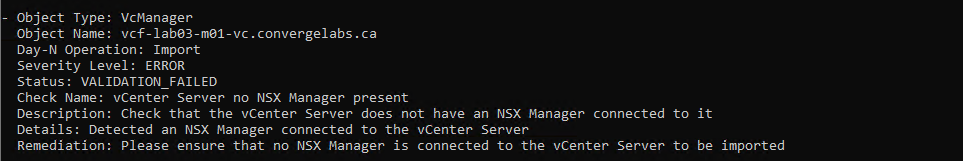
Obviously, it was my fault; deleting the NSX Cluster without properly removing the compute manager in NSX leads to this annoying case where vCenter still thinks NSX is operational. Luckily, there is an easy fix for this:
- Or revert to your pre-migration snapshot of the vCenter Server
- Or fix the error, but manually removing the NSX connection in vCenter by following the steps documented here
- Login to the MOB at https://<vCenter Server hostname or IP address>/mob.
- Click the content link, which is the value for the content property in the Properties table.
- Click the ExtensionManager link, which is the value for extensionManager property in the Properties table.
- Click the UnregisterExtension link in the Methods table.
- Enter com.vmware.nsx.management.nsxt in the value text field.
- Click the Invoke Method link on the right hand side of the page below the Parameters table. The method result says void but the extension will be removed.
- To make sure the extension is removed, click the FindExtension method on the previous page and invoke it by entering the same value for the extension. The result should be void.
Is this tool production ready?
To be blunt, no. With my current experience and knowledge of the tool, I would not recommend using it in production. There are still too many limitations/restrictions, and the CLI-based tool is not user-friendly. If you are not in a hurry to move to VCF, I would personally wait until the next releases or check if there are no other options to start with a greenfield VCF deployment. VCF 9 might be worth waiting for. Not many details have been released yet, but I expect huge changes coming up to the VCF platform.
