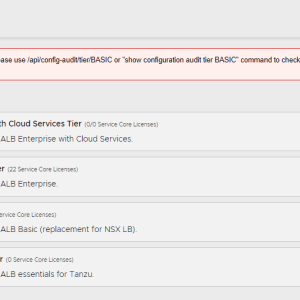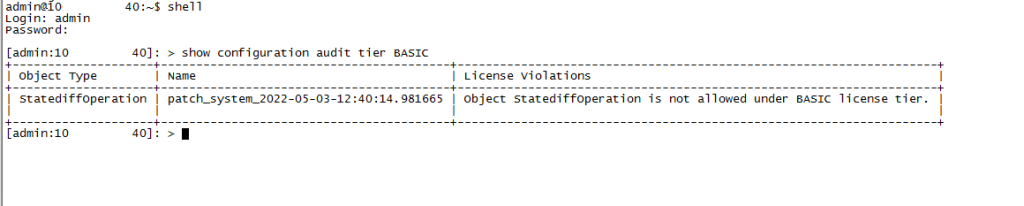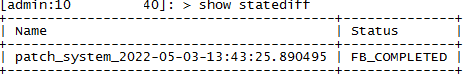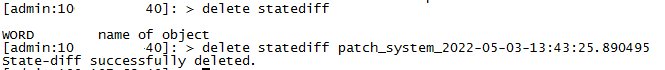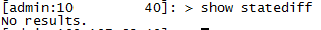With this short post I just would like to share an issue I encountered while installing NSX ALB with a BASIC tier license. I was not able to configure the NSX-T license when using the BASIC Licensing Tier.
Together with the above error, I also had the following license violations: Object StatediffOperation is not allowed under BASIC license tier.
Topology
Quick outline of the topology I had:
- Single controller deployed
- Controller version 21.1.3
- Controller patched to 2p1-9051 (before applying license)
Before applying the license I performed the CLI audit command
Issue
With the show configuration audit tier BASIC, you are able to check what violates your license type. In my case I had ‘Object StatediffOperation is not allowed under BASIC license tier’. As it was a completely fresh environment, I had no idea what went wrong.
To check what StatediffOperations were present, I executed the show statediff command
Solution
To get rid of this message, you can just delete this statediff record, by executing
delete statediff <name of the object>
Afterwards the statediff record will be gone. And you can apply the license without further issues.
StatediffOperation explained
Good that our issue has been solved, but what is this StatediffOperation now?
While performing upgrades, patches or rollbacks, the AVI Controller takes pre- and post-snapshots of the current state of the system. This information could give the administrator a good and fast comparison of the state before and after the action.
More info can be found in the official documentation: https://avinetworks.com/docs/latest/pre-post-upgrade-object-operational-state-verification/