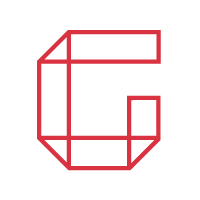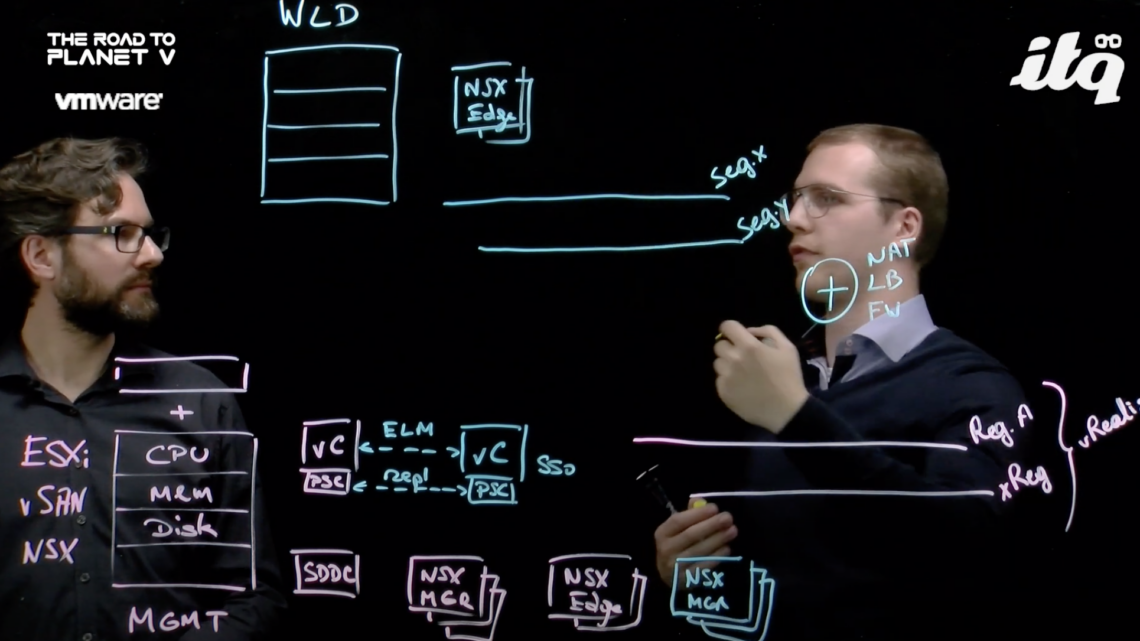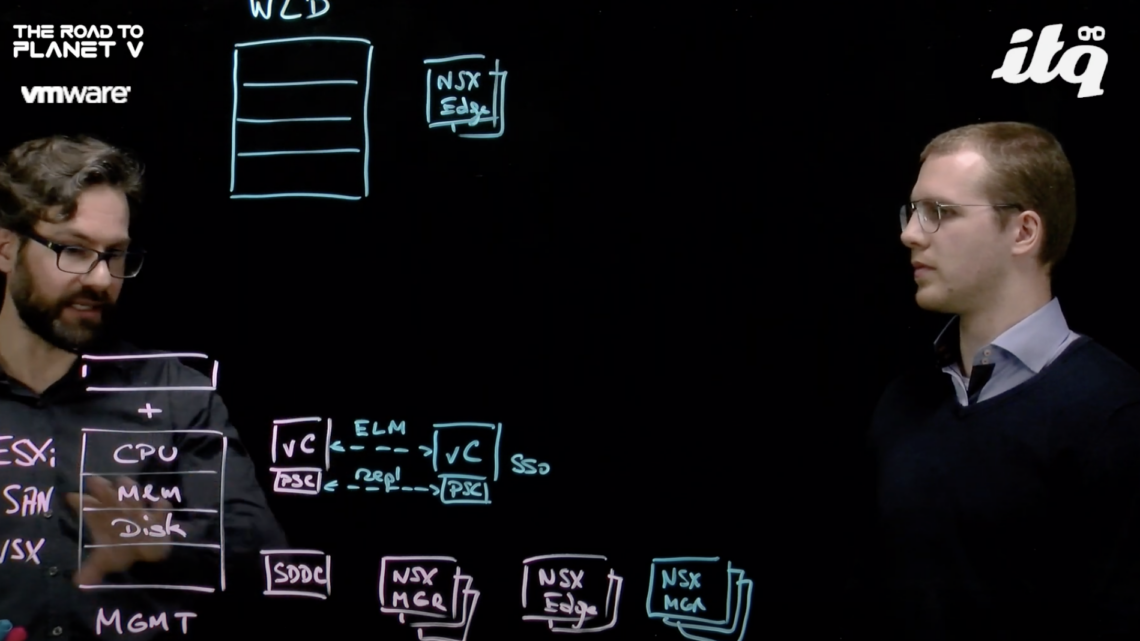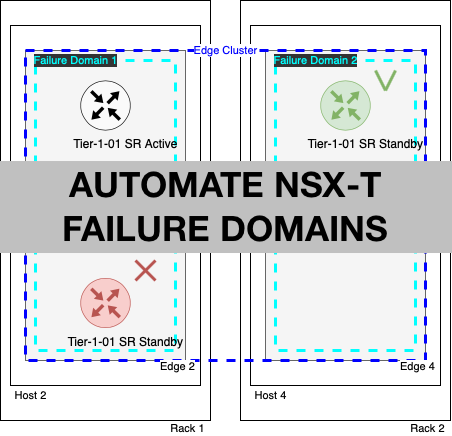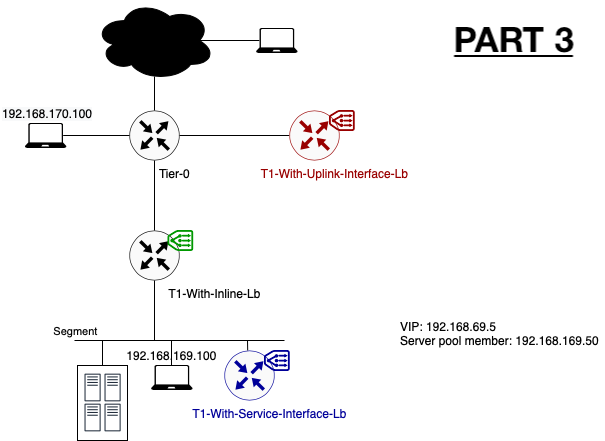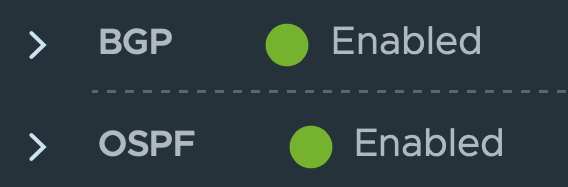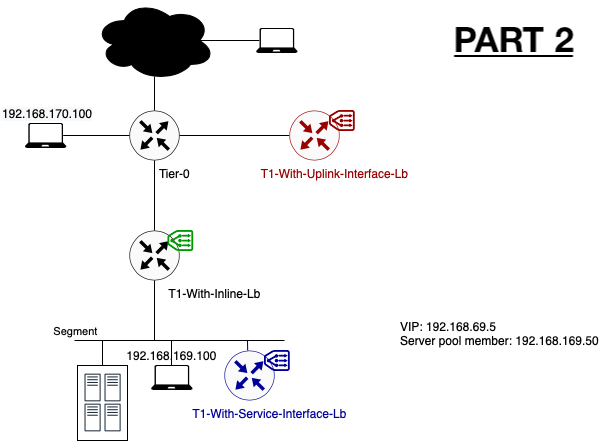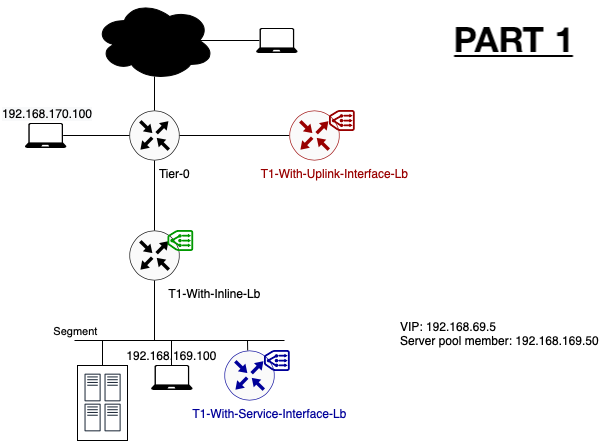The Adventures of VMware NSX-v Are Coming To An End – End of General Support (EoGS)
The time has come… It already has been announced for a while, but as from the 16th of January 2022 will NSX for vSphere will be out of general support. Technical guidance expires one year later: the 16 of January 2023. As from then NSX-V is officially out of support. What does it exactly mean?…
Software-Defined Networking Secures Your VCF – LightBoard Session by ITQ
How can a Software-Defined Network secure your VCF? You’ll hear everything about it in this “lightboard” video led by Thomas Bernard, Presales Consultant @ ITQ and Arnaud Gandibleux, SDN Consultant @ ITQ. Want to know more about this subject? Check out this page: https://itq.eu/technology/software-de… Thank you for watching. If you liked this video, don’t forget…
Simplified Management & Deployment of VCF – LightBoard Session by ITQ
What does the Simplified Management and Implementation of VMware Cloud Foundation look like? You’ll hear everything about it in this “lightboard” video led by Thomas Bernard, Presales Consultant @ ITQ and Arnaud Gandibleux, SDN Consultant @ ITQ. Want to know more about this subject? Check out this page: https://itq.eu/technology/software-de… Thank you for watching. If you…
NSX-T: Automated creation of edge failure domains
Since NSX-T 2.5, the concept of edge failure domains is introduced. Failure domains is a logical grouping concept within an edge cluster. These failure domains makes it possible to logical separate active/standby Tier-0/1 SR instances across edge nodes in different locations. (Racks, room, sites,…). The benefit of this is to guarantee service availability of a…
Part 3: One-Arm Topology – The Impact Of The Load Balancing Service on your NSX-T Data Center Data Flow
Impact of the One-Arm topology on your NSX-T data flow Now that you know the different supported topologies and the exact impact on the data flow for the inline topology, let’s continue with the exact impact on the data flow for the one-arm topology. Have you missed the first two parts? Check them out: The…
NSX-T 3.1.1 – How to configure OSPF on Tier-0 Gateway
The wait has been long, but finally OSPFv2 can be configured on a Tier-0 Gateway. Until now only BGP or static routes were possible to route between the logical and (legacy) physical networks. How to configure it? Upgrade to NSX-T 3.1.1 As OSPFv2 is only supported as from NSX-T 3.1.1, an upgrade is required. I…
Part 2: Inline Topology – The Impact Of The Load Balancing Service on your NSX-T Data Center Data Flow
Impact of the Inline topology on your NSX-T data flow Now that you know the different supported topologies, it would be good to know what the exact impact is on the data flow itself. How much traffic is passing through the load balancer and how is traffic passing through the different NSX-T Data Center components.…
Part 1 – The Impact Of The Load Balancing Service on your NSX-T Data Center Data Flow
About the installation and configuration of NSX-T Data Center and its features, you can find more than enough information in the official VMware documentation or other subject-specific blogs of NSX-T Experts. But what is now the impact of the load balancing service on your NSX-T Data Center environment? How does it affects the data flow?…
NSX-T: How To Modify Compute Manager Credentials (API/GUI)
During the NSX-T deployment process, you have specified at least one compute manager. To do that you will use the a local administrator account or even better a dedicated service account to couple for example your vCenter to the NSX-T Manager. But what if you want to start using another account? In the underneath blog…
VMware Cloud Foundation Edge Cluster Deployment Removal Tool
Since VCF 4.0, an automated deployment of a new NSX-T edge cluster is possible. No manual actions are required during the deployment of the edge nodes. You only need to provide the necessary parameters (FQDN, MGMT IP, TEP IP, BGP Peer,…) How to deploy an NSX-T edge cluster within VCF 4.0 is well documented in the…